使用 BuildKit 构建镜像
什么是BuildKit
BuildKit 由 Docker 公司开发的“下一代 docker build 工具”,2018 年 7 月正式内置于 Docker-ce 18.06.0 的 Docker daemon ,Mac 和 Linux 可以使用环境变量 DOCKER_BUILDKIT=1 开启,同年 10 月发布社区版本。
BuildKit 特点
- 支持并行的多阶段构建、更好的缓存管理
- 支持 secret mount,无需 root priviliege
- 使用自定义中间语言 LLB,完全兼容 Dockerfile,也可支持第三方语言
- 多种输出格式(image,tar包等等)
BuiltKit 主要分为以下几个部分
frontends: build 的描述定义,比如 Dockerfile,面向用户solver/low level builder: 负责语法解析,生成中间结构,cache 管理exporter: 生成物导出,比如现在的 image
有了抽象的 frontends 和 exporter,BuildKit 已经不再单单是针对 dockerfile 的一个优化,而是一个通用的构建系统。像 LLVM 一样,它可以支持多语言: Dockerfile,BuildPack,以及各种可能的自定义语言。在输出端,镜像也不再是唯一的输出格式,还可以是文件,目录,plugin,其他的镜像格式等等。
而最核心的,自然是 solver 部分。类似编译器的最核心部分:将源代码专程成目标结果。
LLB
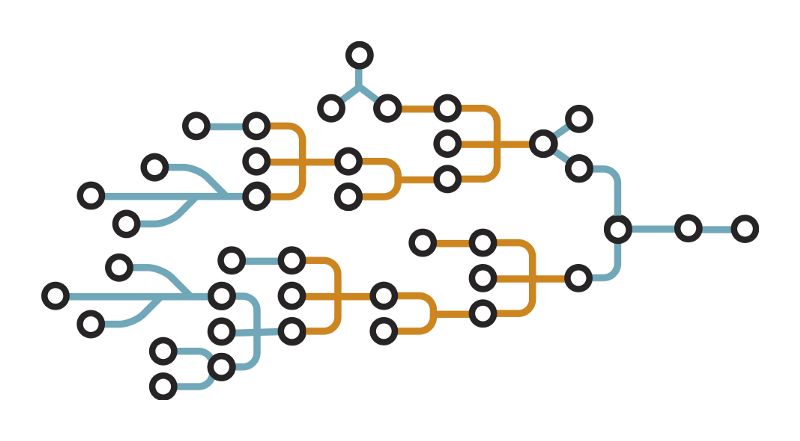
LLB是一个中间语言, 类似于LLVM中的LLVM IR. 开发人员可以通过这套中间语言去优化构建流程, 而不需要对上层描述语言如Dockerfile进行修改.
注意:如果您的镜像构建使用的是云服务商提供的镜像构建服务(Docker Hub 自动构建、腾讯云容器服务、阿里云容器服务等),如果上述服务提供商的 Docker 版本低于 18.09,BuildKit 无法使用,将造成镜像构建失败。建议使用 BuildKit 构建镜像时使用一个新的 Dockerfile 文件(例如 Dockerfile.buildkit)
注意:docker-compose 从1.25.0 开始支持 BuildKit
配置方式
export DOCKER_BUILDKIT=1 # or configure in daemon.json
export COMPOSE_DOCKER_CLI_BUILD=1
启动BuildKit
临时使用
DOCKER_BUILDKIT=1 docker build .默认启用BuildKit,不再需要指定环境
{ "experimental": true, "features": { "buildkit": true } }
Dockerfile 新增语法详解
启用 BuildKit 之后,我们可以使用下面几个新的 Dockerfile 指令来加快镜像构建。
RUN --mount=type=bind
这个是默认的挂载模式, 可以将一个镜像(或上一构建阶段)的文件挂载到指定位置。可选参数如下(不翻译了)
| Option | Description |
|---|---|
target (required) |
Mount path. |
source |
Source path in the from. Defaults to the root of the from. |
from |
Build stage or image name for the root of the source. Defaults to the build context. |
rw,readwrite |
Allow writes on the mount. Written data will be discarded. |
示例
# syntax = docker/dockerfile:experimental
FROM busybox
RUN --mount=type=bind,from=php:alpine,source=/usr/local/bin/docker-php-entrypoint,target=/docker-php-entrypoint \
cp /docker-php-entrypoint /fromphp
RUN --mount=type=tmpfs
该指令可以将一个 tmpfs 文件系统挂载到指定位置。
| Option | Description |
|---|---|
target (required) |
Mount path. |
示例
# syntax = docker/dockerfile:experimental
FROM busybox
RUN --mount=type=tmpfs,target=/temp \
mount | grep /temp
RUN --mount=type=secret
这个类似 k8s 的 secret,用来挂载一些不想打入镜像,但是构建时想使用的密钥等,例如 docker 的 config.json,S3 的 credentials
| Option | Description |
|---|---|
id |
ID of the secret. Defaults to basename of the target path. |
target |
Mount path. Defaults to /run/secrets/ + id. |
required |
If set to true, the instruction errors out when the secret is unavailable. Defaults to false. |
mode |
File mode for secret file in octal. Default 0400. |
uid |
User ID for secret file. Default 0. |
gid |
Group ID for secret file. Default 0. |
示例 access to S3
# syntax = docker/dockerfile:experimental
FROM python:3
RUN pip install awscli
RUN --mount=type=secret,id=aws,target=/root/.aws/credentials aws s3 cp s3://... ...
$ docker build -t test --secret id=aws,src=$HOME/.aws/credentials .
RUN --mount=type=ssh
允许 build 容器通过 SSH agent 访问 SSH key,并且支持 passphrases
| Option | Description |
|---|---|
id |
ID of SSH agent socket or key. Defaults to “default”. |
target |
SSH agent socket path. Defaults to /run/buildkit/ssh_agent.${N}. |
required |
If set to true, the instruction errors out when the key is unavailable. Defaults to false. |
mode |
File mode for socket in octal. Default 0600. |
uid |
User ID for socket. Default 0. |
gid |
Group ID for socket. Default 0. |
示例 access to Gitlab
# syntax = docker/dockerfile:experimental
FROM alpine
RUN apk add --no-cache openssh-client
RUN mkdir -p -m 0700 ~/.ssh && ssh-keyscan gitlab.com >> ~/.ssh/known_hosts
RUN --mount=type=ssh ssh git@gitlab.com | tee /hello
$ eval $(ssh-agent)
$ ssh-add ~/.ssh/id_rsa
(Input your passphrase here)
$ docker build -t test --ssh default=$SSH_AUTH_SOCK .
你也可以直接使用宿主机目录的 pem 文件,但是带有密码的 pem 目前不支持
RUN --mount=type=cache
专用于作为 cache 的挂载位置,一般用于 cache 包管理器的下载等
| Option | Description |
|---|---|
id |
id 设置一个标志,以便区分缓存。 |
target (必填项) |
缓存的挂载目标文件夹。 |
ro,readonly |
只读,缓存文件夹不能被写入。 |
sharing |
有 shared private locked 值可供选择。sharing 设置当一个缓存被多次使用时的表现,由于 BuildKit 支持并行构建,当多个步骤使用同一缓存时(同一 id)会发生冲突。shared 表示多个步骤可以同时读写,private 表示当多个步骤使用同一缓存时,每个步骤使用不同的缓存,locked 表示当一个步骤完成释放缓存后,后一个步骤才能继续使用该缓存。 |
from |
缓存来源(构建阶段),不填写时为空文件夹。 |
source |
来源的文件夹路径。 |
示例
目前,几乎所有的程序都会使用依赖管理工具,例如 Go 中的 go mod、Node.js 中的 npm 等等,当我们构建一个镜像时,往往会重复的从互联网中获取依赖包,难以缓存,大大降低了镜像的构建效率。
例如一个前端工程需要用到 npm:
FROM node:alpine as builder
WORKDIR /app
COPY app /app
COPY package.json /app/
RUN npm i --registry=https://registry.npm.taobao.org \
&& rm -rf ~/.npm
COPY src /app/src
RUN npm run build
FROM nginx:alpine
COPY --from=builder /app/dist /usr/share/nginx/html
使用多阶段构建,构建的镜像中只包含了目标文件夹 dist,但仍然存在一些问题,当 package.json 文件变动时,RUN npm i && rm -rf ~/.npm 这一层会重新执行,变更多次后,生成了大量的中间层镜像。
为解决这个问题,进一步的我们可以设想一个类似 数据卷 的功能,在镜像构建时把 node_modules 文件夹挂载上去,在构建完成后,这个 node_modules 文件夹会自动卸载,实际的镜像中并不包含 node_modules 这个文件夹,这样我们就省去了每次获取依赖的时间,大大增加了镜像构建效率,同时也避免了生成了大量的中间层镜像。
BuildKit 提供了 RUN --mount=type=cache 指令,可以实现上边的设想。
# syntax = docker/dockerfile:experimental
FROM node:alpine as builder
WORKDIR /app
COPY app /app
COPY package.json /app/
RUN --mount=type=cache,target=/app/node_modules,id=my_app_npm_module,sharing=locked \
--mount=type=cache,target=/root/.npm,id=npm_cache \
npm i --registry=https://registry.npm.taobao.org
COPY src /app/src
RUN --mount=type=cache,target=/app/node_modules,id=my_app_npm_module,sharing=locked \
npm run build
FROM nginx:alpine
RUN --mount=type=cache,target=/tmp/dist,from=builder,source=/app/dist \
cp -r /tmp/dist /usr/share/nginx/html
由于 BuildKit 为实验特性,每个 Dockerfile 文件开头都必须加上如下指令
# syntax = docker/dockerfile:experimental
命令
docker build -f Dockerfile.buildx -t buildvue .
你可以修改package.json,重新构建,观察下。
第一个 RUN 指令执行后,id 为 my_app_npm_module 的缓存文件夹挂载到了 /app/node_modules 文件夹中。多次执行也不会产生多个中间层镜像。
第二个 RUN 指令执行时需要用到 node_modules 文件夹,node_modules 已经挂载,命令也可以正确执行。
第三个 RUN 指令将上一阶段产生的文件复制到指定位置,from 指明缓存的来源,这里 builder 表示缓存来源于构建的第一阶段,source 指明缓存来源的文件夹。